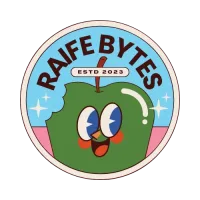On-premises data gateway May 2024 release
We are proud to announce the May 2024 version of the on-premises data gateway. Please continue to send us feedback for what new capabilities you’d like to see in the future at ideas.powerbi.com/ideas.
Announcing Power Platform Well-Architected
Announcing Power Platform Well-Architected, a comprehensive framework designed to help you maximize the value of your investments in modern application workloads with Power Platform.
Announcing General Availability of environment groups and environment routing
Environment groups and rules help admins manage multiple environments more effectively by applying consistent policies and settings across them. Admins can group related environments by any criteria and apply six key capabilities of managed environments to all of them. These include setting sharing limits for canvas apps, using AI to generate app and solution summaries, and enforcing best practices with solution checker. This ensures that all environments in a group follow the same standards and reduces the need for manual configuration.
Environment routing directs new makers to their personal developer environments instead of the default one. Personal developer environments are individual workspaces where makers can build apps and solutions using Microsoft Dataverse without interfering with others’ work. Admins don’t have to worry about makers working in the default environment by mistake. Personal developer environments also come with environment-level governance settings, such as sharing limits and solution checker, making it easier for makers and admins to work in Microsoft Power Platform.
Announcing General Availability of environment groups and environment routing Read More »
Embed workflows in your Power BI Reports with Power Automate Visual, now Generally Available
We are thrilled to announce that the Power Automate visual in Power BI has now reached General Availability (GA)! This is a significant milestone for Power Automate and Power BI users, as it enables them to streamline their workflow and gain valuable insights from their data in a more efficient way.
Infuse any AI solution with your enterprise data, prompts and plugins
AI models are improving rapidly, and customers need effective tools to integrate AI into their business solutions that provide precise, reliable and consistent information, and are easy to deploy. Today we are happy to announce our latest improvements to help makers integrate AI into their low-code apps and solutions. Now available as Public Preview in Microsoft Copilot Studio, data grounding with Dataverse tables allows makers to create powerful AI prompts that are grounded with their enterprise data while enforcing real time enterprise security. Additionally, we are excited to announce that low-code plugins now support five new AI Power Fx functions, and share how Capgemini New Zealand, a global leader in consulting, technology services and digital transformation, is leveraging these new capabilities to create value for their clients and solve business problems faster than ever before.
Infuse any AI solution with your enterprise data, prompts and plugins Read More »
Announcing Microsoft Fabric Community Conference Europe
In March we hosted over 4,200 data professionals in Las Vegas for the first-ever Microsoft Fabric Community Conference. When we set out to host this event, we knew there was a hunger in the community, but we had no idea the level of interest, and need, for connection amongst our Fabric users. It was an amazing experience to connect with our community and see the opportunities that Fabric unlocks for your businesses.
Announcing Microsoft Fabric Community Conference Europe Read More »
New ‘ExecutionMetrics’ event in Azure Log Analytics for Power BI Semantic Models
The Power BI integration with Azure Log Analytics has been enhanced through the introduction of a new event known as ‘ExecutionMetrics’. This addition will improve customers ability to obtain more details about their semantic model activities.
New ‘ExecutionMetrics’ event in Azure Log Analytics for Power BI Semantic Models Read More »
Announcing General Availability of Power Apps maker welcome content
We are pleased to announces the General Availability of the Power Apps maker welcome content feature, which allows Power Platform admins to customize the welcome message that makers see when they sign in to the maker portal. The feature can be used to provide makers with important information, resources, and updates on Power Platform.
Announcing General Availability of Power Apps maker welcome content Read More »
Announcing General Availability of Block unmanaged customizations
We are excited to announce General Availability of Block unmanaged customizations. This is an environment setting that allows Power Platform system administrators to block direct development in production environment by preventing unmanaged customizations. By blocking any unmanaged customizations and import of unmanaged solutions, admin can ensure that any changes to the environment, specifically the test and production environments, are only going through approved application lifecycle management (ALM) processes that have reliability, safety, and auditing.
Announcing General Availability of Block unmanaged customizations Read More »