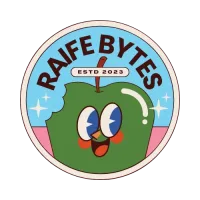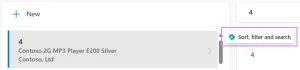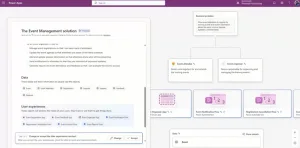Use Copilot to quickly filter, sort, and search canvas app galleries with SQL Server
We are excited to announce that Power Apps application runtime users can now use Copilot to quickly filter, sort, and search the items in canvas app galleries with SQL Server. This feature is in addition to the previously released capability to filter SharePoint canvas galleries. Copilot uses your natural language to generate a query to
The post Use Copilot to quickly filter, sort, and search canvas app galleries with SQL Server appeared first on Microsoft Power Platform Blog.
Use Copilot to quickly filter, sort, and search canvas app galleries with SQL Server Read More »
What’s new in Power Apps: September 2024 Feature Update
AI-powered Development This month on Power Apps Pulse! This month we’re excited to share improvements to Modern Theming, a new responsive template to create a list and details screen with lightning speed, a way to choose a data source for multiple controls on a screen with one click, and a new way to open existing
The post What’s new in Power Apps: September 2024 Feature Update appeared first on Microsoft Power Platform Blog.
What’s new in Power Apps: September 2024 Feature Update Read More »
Announcement: Microsoft Purview Data Loss Prevention policies have been extended to Fabric lakehouses
Power BI Report Server September 2024 Feature Summary
Power BI Report Server September 2024 Feature Summary Read More »
Exciting New Enhancements Announced for Fabric Data Pipelines
Exciting New Enhancements Announced for Fabric Data Pipelines Read More »
By Popular Demand: Dark mode is now available in Power BI Desktop!
By Popular Demand: Dark mode is now available in Power BI Desktop! Read More »
Enhanced Report Creation in the Power BI Service with Copilot (Public Preview)
Enhanced Report Creation in the Power BI Service with Copilot (Public Preview) Read More »
Power BI September 2024 Feature Summary
We have a lot of exciting updates to share with you this month as well as a new feature you’ve been waiting for.
You can now choose from a variety of themes Power BI Desktop, including the most requested Dark Mode! You can personalize your data visualization experience to match your preferences and working environment. In addition, we’ve now consolidated similar options in the menu bar and streamlined the button text for better readability and responsive screen sizing.
Connect your data to the real world with the power of NFC and the Power BI Mobile Apps
Connect your data to the real world with the power of NFC and the Power BI Mobile Apps Read More »