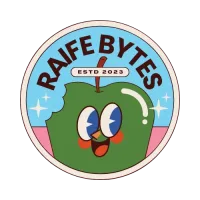Announcing the Process map public preview in Power Automate
We’re thrilled to announce the public preview of Process Map in Power Automate, a significant advancement for process-centric observability at scale. This feature is seamlessly integrated into the Automation Center, your hub for end-to-end automation monitoring and management in Power Automate. What is the Process Map? The Process Map is designed to enhance process-centric troubleshooting
The post Announcing the Process map public preview in Power Automate appeared first on Microsoft Power Platform Blog.
Announcing the Process map public preview in Power Automate Read More »